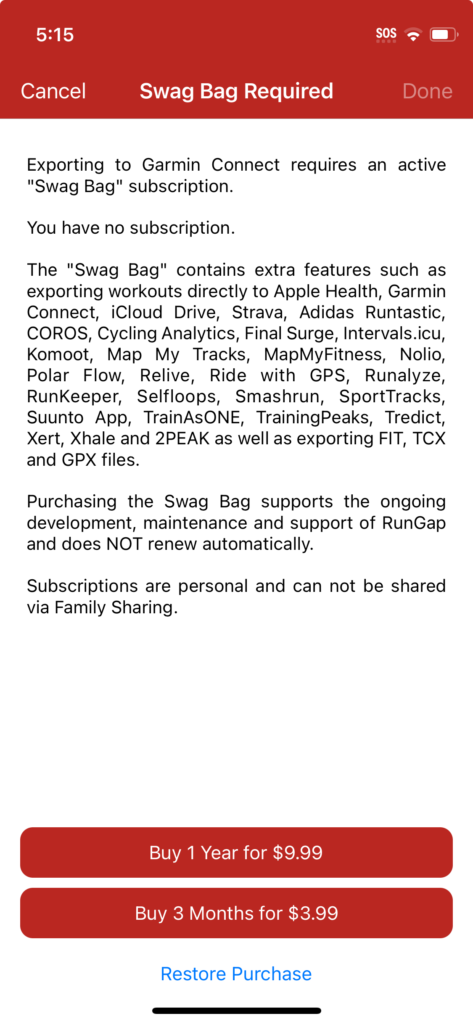Garmin Clipboard is our official Cross Country training platform. Athletes do not need to own a Garmin watch to use the platform or the apps. Athletes who do own a Garmin watch will have an easier time using the platform.
Step 1: Garmin Connect. All athletes will need to (1) Set up a Garmin Connect account and (2) Download the Garmin Connect app. The app and accounts are free.
Step 2: Garmin Clipboard. Download the Garmin Clipboard app. Connect this to the Garmin Connect account. Select “Join Organization” and use Team Code: DP6346
Step 3: Select a Data Connection Method: 3 Options
(1) Garmin watch owners… simply auto-sync your watch with Garmin Connect. The apps will do everything else.
(2) Non-Garmin Smart-watch owners… you have 2 choices: (1) enter data manually into Garmin Connect per instructions below OR (2) purchase RunGap app to bridge your smartwatch to Garmin Connect. This will work with an Apple Watch via Apple Health OR you can bridge this to Strava, COROS, or any other platform. RunGap auto-syncing from Strava to Garmin Connect is $9.99 per year (see screenshot below).
(3) No Smart-watch, Manual Data Entry… use the Garmin Connect app for all manual data entry. From the Home Screen
Home –> Activities –> Create Manual Activity –> select the “+”
Fill in as much data as you want. Most important is Date (of the run), Time (duration of the run), Distance (distance of the run).
As coaches, we use the Clipboard as a coaching and communication tool. We review athlete data.
As an Athlete, you are expected to track your mileage and pacing. We make and adjust training appropriately using this data. It also helps you manage shoe usage and wear.
Garmin watch Information:
Garmin 165 https://www.dcrainmaker.com/2024/02/garmin-forerunner-165-in-depth-review.html
https://www.garmin.com/en-US/p/1055469/pn/010-02863-21/
Garmin 265 https://www.dcrainmaker.com/2023/03/garmin-forerunner-265-265s-review-amoled.html
https://www.garmin.com/en-US/p/886785/pn/010-02810-00/
* If interested in purchasing a watch, talk to Coach Gamble. We receive team discounts, ~30% off.
Run Gap App Screenshot (non-Garmin smart watches):